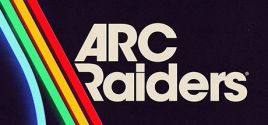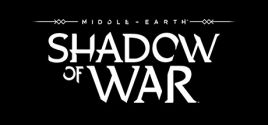You must be wondering, can my PC run LOTUS-Simulator? On this page you will find LOTUS-Simulator system requirements for PC (Windows). We constantly update our data to provide you with latest and most accurate requirements.
Test your PC to see if it will run LOTUS-Simulator or check system requirement details for CPU, operating system, graphics and sound cards, required disk space and more for each of the supported platforms.