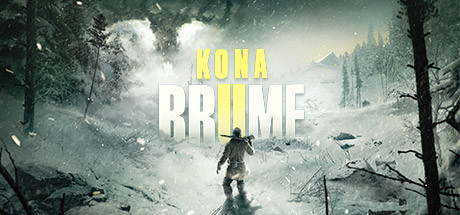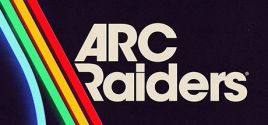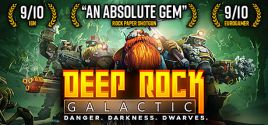You must be wondering, can my PC run Kona II: Brume? On this page you will find Kona II: Brume system requirements for PC (Linux, Mac and Windows). We constantly update our data to provide you with latest and most accurate requirements.
Test your PC to see if it will run Kona II: Brume or check system requirement details for CPU, operating system, graphics and sound cards, required disk space and more for each of the supported platforms.