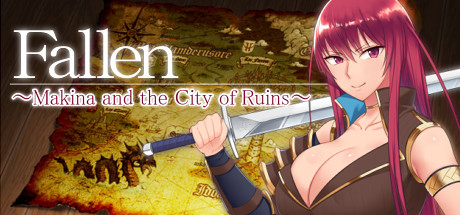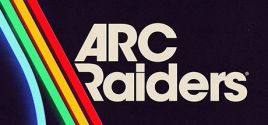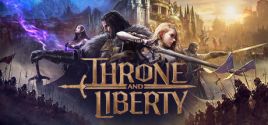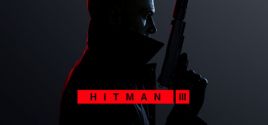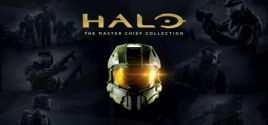Sur cette page, vous trouverez la configuration PC(Windows) requise pour Fallen ~Makina and the City of Ruins~. Nous mettons constamment à jour nos données afin de vous fournir les configurations les plus récentes et les plus précises.
Vous trouverez ci-dessous le détail des exigences pour Fallen ~Makina and the City of Ruins~ concernant le processeur, le système d'exploitation, les cartes graphiques et sons, l'espace disque requis et plus encore pour chacune des plateformes prises en charge.
Table des matières
- Mon PC peut-il faire tourner Fallen ~Makina and the City of Ruins~ ?
- Configuration requise pour jouer à Fallen ~Makina and the City of Ruins~ sur Windowss
- Configuration requise pour jouer à Fallen ~Makina and the City of Ruins~ sur Macs
- Configuration requise pour jouer à Fallen ~Makina and the City of Ruins~ sur Linuxs
- Détails du jeu
- FAQs
- Acheter ce jeu pas cher