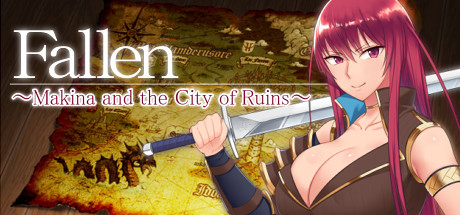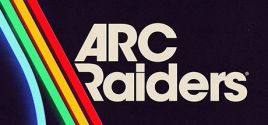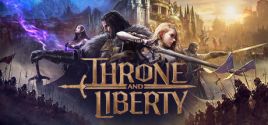Zastanawiasz się czy możesz uruchomić Fallen ~Makina and the City of Ruins~ na swoim PC? Na tej stronie znajdziesz wymagania systemowe gry na PC (Windows). Nieustannie aktualizujemy nasze dane, aby zapewnić ci najnowsze i najdokładniejsze wymagania.
Przetestuj swój komputer, aby sprawdzić, czy będzie w stanie uruchomić Fallen ~Makina and the City of Ruins~ lub sprawdź wymagania systemowe dla procesora, systemu operacyjnego, karty graficznej i dźwiękowej, wymaganego miejsca na dysku i więcej dla każdej z obsługiwanych platform.
Spis Treści
- Czy na moim komputerze można uruchomić Fallen ~Makina and the City of Ruins~?
- Fallen ~Makina and the City of Ruins~ Windows Wymagania
- Fallen ~Makina and the City of Ruins~ Mac Wymagania
- Fallen ~Makina and the City of Ruins~ Linux Wymagania
- Szczegóły gry
- FAQ
- Kup Fallen ~Makina and the City of Ruins~ Tanio