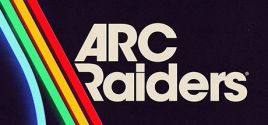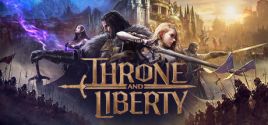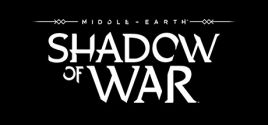Nesta página você encontrará os requisitos de sistema para jogar o Atelier Lydie & Suelle ~The Alchemists and the Mysterious Paintings~ no PC (Windows). Atualizamos constantemente as informações aqui fornecidas para lhe oferecer os requisitos mais atuais e precisos.
Abaixo estão os requisitos de sistema para o jogo Atelier Lydie & Suelle ~The Alchemists and the Mysterious Paintings~. Você encontrará informações de CPU, sistema operacional, placas de som e de vídeo, espaço em disco necessário e muito mais para cada uma das plataformas suportadas.