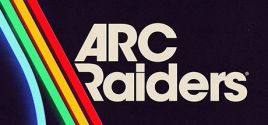이 페이지에서 PC용 Movavi Video Suite 2023 Steam Edition - An all-in-one video maker: an editor, converter, screen recorder, and more! 시스템 요구 사항(Linux, Mac 와 Windows)을 확인할 수 있습니다. 저희는 최신의 가장 정확한 요구사항을 제공하기 위해 지속적으로 데이터를 업데이트합니다.
아래는 CPU, 운영 체제, 그래픽 및 사운드 카드에 대한 Movavi Video Suite 2023 Steam Edition - An all-in-one video maker: an editor, converter, screen recorder, and more! 요구 사항 세부 정보, 필요한 디스크 공간 및 지원되는 각 플랫폼에 대한 추가 정보입니다.
목차
- 저의 PC에서 Movavi Video Suite 2023 Steam Edition - An all-in-one video maker: an editor, converter, screen recorder, and more!을 실행 할 수 있나요?
- Movavi Video Suite 2023 Steam Edition - An all-in-one video maker: an editor, converter, screen recorder, and more! Windows 요구 사항
- 게임 디테일
- 자주 묻는 질문
- 저렴하게 Movavi Video Suite 2023 Steam Edition - An all-in-one video maker: an editor, converter, screen recorder, and more! 구매