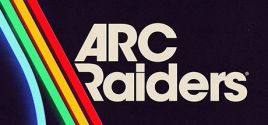このページには、PC (Linux, Mac そして Windows) のゲームシステム要件があります。当社は常に最新かつ最も正確な要件を提供するために、当社のMovavi Video Suite 2023 Steam Edition - An all-in-one video maker: an editor, converter, screen recorder, and more!を更新します
Movavi Video Suite 2023 Steam Edition - An all-in-one video maker: an editor, converter, screen recorder, and more!要件詳細 CPU、オペレーティングシステム、グラフィックスとサウンドカード、必要なディスク容量、およびサポートされている各プラットフォームの
目次
- 私のPCは実行することができますMovavi Video Suite 2023 Steam Edition - An all-in-one video maker: an editor, converter, screen recorder, and more!?
- Movavi Video Suite 2023 Steam Edition - An all-in-one video maker: an editor, converter, screen recorder, and more! Windowsームの要件
- ゲームの詳細
- よくある質問
- 購入 Movavi Video Suite 2023 Steam Edition - An all-in-one video maker: an editor, converter, screen recorder, and more!安い