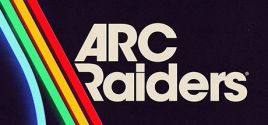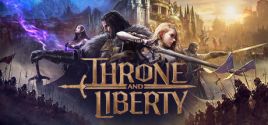Bu sayfada PC (Linux, Mac ve Windows) için Ghosts from the House of Flesh sistem gereksinimlerini bulacaksınız. Size en son ve en doğru gereksinimleri sağlamak için verilerimizi sürekli güncelliyoruz.
Aşağıda, desteklenen platformların her biri için CPU, işletim sistemi, grafik ve ses kartları, gerekli disk alanı ve daha fazlası için Ghosts from the House of Flesh gereksinimleri ayrıntıları yer almaktadır.