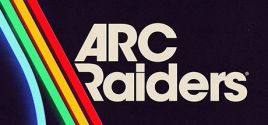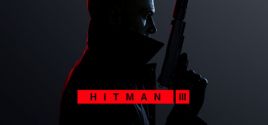In questa pagina troverete i requisiti di sistema per Slave Princess Finne, why did she sell out her own kingdom? per PC (Linux, Mac e Windows). Di seguito sono riportati i dettagli dei requisiti di Slave Princess Finne, why did she sell out her own kingdom? per CPU, sistema operativo, schede grafiche e audio, spazio su disco richiesto e altro ancora per ciascuna delle piattaforme supportate.
Requisiti di Sistema per Slave Princess Finne, why did she sell out her own kingdom?
Posso eseguire Slave Princess Finne, why did she sell out her own kingdom? sul mio PC?
Acuista Slave Princess Finne, why did she sell out her own kingdom?
Puoi acquistare Slave Princess Finne, why did she sell out her own kingdom? direttamente su Steam, o su uno dei marketplace sottostanti. Solitamente, i giochi nei marketplace sono molto più economici, e potrai risparmiare fino all'80%! Controlla i prezzi:
Requisiti Slave Princess Finne, why did she sell out her own kingdom? Windows
| Requisiti Minimi | Requisiti Raccomandati | |
|---|---|---|
| SO | SO 7 / 8 / 8.1 / 10 | SO 10 |
| Processore | Processore 2+ GHz | Processore 3+ GHz |
| RAM | RAM 8 GB | RAM 8 GB |
| Grafica | Grafica DirectX 10 / OpenGL 4.1 capable GPU | Grafica OpenGL ES 2.0 hardware driver support required for WebGL acceleration. (AMD Catalyst 10.9, nVidia 358.50) |
| DirectX | DirectX Version 10 | DirectX Version 11 |
| Disco Rigido | Disco Rigido 2 GB | Disco Rigido 4 GB |
I requisiti minimi per Windows di Slave Princess Finne, why did she sell out her own kingdom? sono avere almeno 7 / 8 / 8.1 / 10 come sistema operativo. Il tuo processore deve essere un 2+ GHz o più potente. La RAM minima raccomandata è 8 GB. Come scheda video, hai bisogno di una DirectX 10 / OpenGL 4.1 capable GPU. Inoltre devi avere almeno 2 GB di spazio libero per installare il gioco.
Se stai cercando i requisiti raccomandati di Slave Princess Finne, why did she sell out her own kingdom? per Windows, il sistema operativo deve essere 10. La CPU raccomandata è 3+ GHz o equivalente. Per la RAM, si raccomandano 8 GB o più. E la scheda video — OpenGL ES 2.0 hardware driver support required for WebGL acceleration. (AMD Catalyst 10.9, nVidia 358.50).
Dettagli Gioco
War of Paragons. A war for world dominion waged by "paragons", the representatives of their races. Once, it was the human paragon who won the war, damning elvenkind to the fate of slavery. A thousand years has passed. Another War of Paragons is about to begin.
- Data di Rilascio
- 13 October, 2024
- Categorie
- Giocatore singolo, Family Sharing, Family Sharing, Family Sharing, Family Sharing, Family Sharing, Family Sharing, Family Sharing
- Generi
- Avventura, GDR
- Lingue supportate
- Giapponese, Cinese Semplificato, Inglese
* lingue con audio completo supportate
- Sviluppatori
- Circle Fairy Flower, Circle Fairy Flower
- Editori
- OTAKU Plan
- Sito del supporto
- store.steampowered.com
FAQ
Puoi giocare a Slave Princess Finne, why did she sell out her own kingdom??
Sarai in grado di eseguire Slave Princess Finne, why did she sell out her own kingdom? sul tuo PC se soddisfa i requisiti minimi di seguito. Puoi anche utilizzare il nostro tool di test gratuito per verificarlo!
I requisiti minimi per Windows sono:
- SO: 7 / 8 / 8.1 / 10
- Processore: 2+ GHz
- RAM: 8 GB
- Grafica: DirectX 10 / OpenGL 4.1 capable GPU
- DirectX: Version 10
- Disco Rigido: 2 GB
Posso giocare Slave Princess Finne, why did she sell out her own kingdom? con 6 GB di RAM?
No, non basta per giocare Slave Princess Finne, why did she sell out her own kingdom?. La RAM minima è 8 GB.
Posso giocare Slave Princess Finne, why did she sell out her own kingdom? con 8 GB di RAM?
Sì, puoi giocare Slave Princess Finne, why did she sell out her own kingdom? con 8 GB di RAM. E' un requisito minimo.
Quanta RAM richiede Slave Princess Finne, why did she sell out her own kingdom??
Hai bisogno di almeno 8 GB di RAM per eseguire Slave Princess Finne, why did she sell out her own kingdom? sul PC.
Di che processore ho bisogno per Slave Princess Finne, why did she sell out her own kingdom??
2+ GHz è un requisito minimo del PC per essere in grado di eseguire Slave Princess Finne, why did she sell out her own kingdom?.
Quanti GB pesa Slave Princess Finne, why did she sell out her own kingdom??
Almeno 2 GB di spazio libero sono richiesti per installare Slave Princess Finne, why did she sell out her own kingdom? sul tuo PC.
Di quale scheda video ho bisogno per Slave Princess Finne, why did she sell out her own kingdom??
Hai bisogno di una DirectX 10 / OpenGL 4.1 capable GPU o una scheda video più potente.
Che versione di Windows posso usare per giocare a Slave Princess Finne, why did she sell out her own kingdom??
Di quale DirectX ho bisogno per eseguire Slave Princess Finne, why did she sell out her own kingdom??
Version 10 o superiore è necessario per questo gioco.
Posso eseguire Slave Princess Finne, why did she sell out her own kingdom? sul mio laptop?
Sì, purché soddisfi i requisiti minimi qui sopra.
Quando uscirà Slave Princess Finne, why did she sell out her own kingdom??
La data d'uscita di Slave Princess Finne, why did she sell out her own kingdom? è 13 October, 2024.