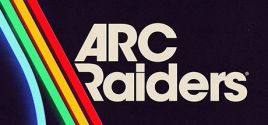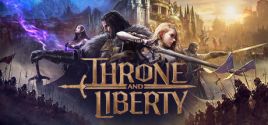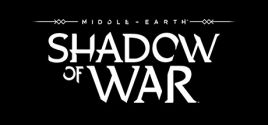In questa pagina troverete i requisiti di sistema per Scrap Mechanic per PC (Windows, Linux e Mac). Di seguito sono riportati i dettagli dei requisiti di Scrap Mechanic per CPU, sistema operativo, schede grafiche e audio, spazio su disco richiesto e altro ancora per ciascuna delle piattaforme supportate.
Requisiti di Sistema per Scrap Mechanic
Posso eseguire Scrap Mechanic sul mio PC?
Secondo i nostri test, il 56% delle persone può eseguire questo gioco sul proprio PC.
Visualizza i test più recenti.
Acuista Scrap Mechanic
Puoi acquistare Scrap Mechanic direttamente su Steam, o su uno dei marketplace sottostanti. Solitamente, i giochi nei marketplace sono molto più economici, e potrai risparmiare fino all'80%! Controlla i prezzi:
Requisiti Scrap Mechanic Windows
Richiede un processore a 64 bit e un sistema operativo.
| Requisiti Minimi | Requisiti Raccomandati | |
|---|---|---|
| SO | SO Microsoft Windows 7 | SO Microsoft Windows 7 |
| Processore | Processore | Processore |
| RAM | RAM 8 GB | RAM 16 GB |
| Grafica | Grafica Intel HD Graphics 520 or a dedicated graphics card with 2 GB memory and DirectX feature level 10.1 | Grafica |
| DirectX | DirectX Version 11 | DirectX Version 11 |
| Rete | Rete Banda Connessione Internet | Rete Banda Connessione Internet |
| Disco Rigido | Disco Rigido 15 GB | Disco Rigido 15 GB |
I requisiti minimi per Windows di Scrap Mechanic sono avere almeno Microsoft Windows 7 come sistema operativo. Il tuo processore deve essere un 2.6 GHz Dual Core o più potente. La RAM minima raccomandata è 8 GB. Come scheda video, hai bisogno di una Intel HD Graphics 520 or a dedicated graphics card with 2 GB memory and DirectX feature level 10.1. Inoltre devi avere almeno 15 GB di spazio libero per installare il gioco.
Se stai cercando i requisiti raccomandati di Scrap Mechanic per Windows, il sistema operativo deve essere Microsoft Windows 7. La CPU raccomandata è Intel Core i5 6600K o equivalente. Per la RAM, si raccomandano 16 GB o più. E la scheda video — NVIDIA GeForce GTX 970.
Dettagli Gioco
Enter the creative paradise of Scrap Mechanic! Build fantastic machines, go on adventures with your friends and defend against waves of evil Farmbots in this imaginative multiplayer survival sandbox. With Scrap Mechanic’s powerful creation tools you can engineer your own adventures!
- Data di Rilascio
- 19 January, 2023
- Categorie
- Giocatore singolo, Multigiocatore, Cooperativo, Co-op Online
- Generi
- Azione, Avventura, Indie, Simulazione
- Lingue supportate
- Inglese, Francese, Italiano, Tedesco, Spagnolo - Spagna, Polacco, Portoghese - Brasile, Cinese Semplificato, Giapponese, Coreano, Russo
* lingue con audio completo supportate
- Sviluppatori
- Axolot Games
- Editori
- Axolot Games
- Sito ufficiale
- scrapmechanic.com
- Sito del supporto
- scrapmechanic.gamepedia.com
- Sito del supporto
- store.steampowered.com
FAQ
Puoi giocare a Scrap Mechanic?
Sarai in grado di eseguire Scrap Mechanic sul tuo PC se soddisfa i requisiti minimi di seguito. Puoi anche utilizzare il nostro tool di test gratuito per verificarlo!
I requisiti minimi per Windows sono:
- SO: Microsoft Windows 7
- Processore: 2.6 GHz Dual Core
- RAM: 8 GB
- Grafica: Intel HD Graphics 520 or a dedicated graphics card with 2 GB memory and DirectX feature level 10.1
- DirectX: Version 11
- Rete: Banda Connessione Internet
- Disco Rigido: 15 GB
Posso giocare Scrap Mechanic con 6 GB di RAM?
No, non basta per giocare Scrap Mechanic. La RAM minima è 8 GB.
Posso giocare Scrap Mechanic con 8 GB di RAM?
Sì, puoi giocare Scrap Mechanic con 8 GB di RAM. E' un requisito minimo.
Quanta RAM richiede Scrap Mechanic?
Hai bisogno di almeno 8 GB di RAM per eseguire Scrap Mechanic sul PC, ma si raccomandano 16 GB.
Di che processore ho bisogno per Scrap Mechanic?
2.6 GHz Dual Core è un requisito minimo del PC per essere in grado di eseguire Scrap Mechanic.
Quanti GB pesa Scrap Mechanic?
Almeno 15 GB di spazio libero sono richiesti per installare Scrap Mechanic sul tuo PC.
Di quale scheda video ho bisogno per Scrap Mechanic?
Hai bisogno di una Intel HD Graphics 520 or a dedicated graphics card with 2 GB memory and DirectX feature level 10.1 o una scheda video più potente.
Che versione di Windows posso usare per giocare a Scrap Mechanic?
Scrap Mechanic richiede un processore e un sistema operativo a 64-bit?
Sì, Scrap Mechanic richiede un processore e un sistema operativo a 64-bit.
Di quale DirectX ho bisogno per eseguire Scrap Mechanic?
Version 11 o superiore è necessario per questo gioco.
Posso eseguire Scrap Mechanic sul mio laptop?
Sì, purché soddisfi i requisiti minimi qui sopra.
Quando uscirà Scrap Mechanic?
La data d'uscita di Scrap Mechanic è 19 January, 2023.
Test recenti
-
- CPU: INTEL Core i5-8350U @ 1.70GHz
- Grafica: INTEL UHD Graphics 615
- RAM: 16 GB
- SO: Windows 11 64bit
-
- CPU: INTEL Core i3-10110U @ 2.10GHz
- Grafica: INTEL UHD Graphics
- RAM: 8 GB
- SO: Windows 10 64bit
-
- CPU: AMD Ryzen 5 5600
- Grafica: NVIDIA GeForce RTX 2060 SUPER
- RAM: 16 GB
- SO: Windows 11 64bit
-
- CPU: INTEL Core i3-2350M @ 2.30GHz
- Grafica: AMD Radeon HD 6300M
- RAM: 6 GB
- SO: Windows 10 64bit
-
- CPU: INTEL Pentium G2020 @ 2.90GHz
- Grafica: NVIDIA GeForce GT 610
- RAM: 8 GB
- SO: Windows 10 64bit
-
- CPU: INTEL Celeron 847 @ 1.10GHz
- Grafica: INTEL HD 4000
- RAM: 2 GB
- SO: Windows 10 64bit
-
- CPU: INTEL Core i3-8130U @ 2.20GHz
- Grafica: INTEL UHD Graphics 620
- RAM: 4 GB
- SO: Windows 10 64bit
-
- CPU: INTEL Core i5-1235U
- Grafica: INTEL Iris Xe
- RAM: 16 GB
- SO: Windows 10 64bit
-
- CPU: INTEL Xeon E3-1240 V2 @ 3.40GHz
- Grafica: NVIDIA GeForce GTX 550 Ti
- RAM: 8 GB
- SO: Windows 10 64bit
-
- CPU: AMD Ryzen 5 4600H
- Grafica: NVIDIA GeForce GTX 1650 Ti
- RAM: 16 GB
- SO: Windows 11 64bit