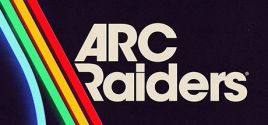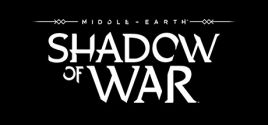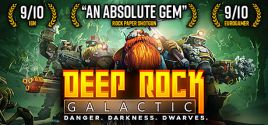In questa pagina troverete i requisiti di sistema per NoLimits 2 Roller Coaster Simulation per PC (Windows, Mac e Linux). Di seguito sono riportati i dettagli dei requisiti di NoLimits 2 Roller Coaster Simulation per CPU, sistema operativo, schede grafiche e audio, spazio su disco richiesto e altro ancora per ciascuna delle piattaforme supportate.
Requisiti di Sistema per NoLimits 2 Roller Coaster Simulation
Posso eseguire NoLimits 2 Roller Coaster Simulation sul mio PC?
Secondo i nostri test, il 95% delle persone può eseguire questo gioco sul proprio PC.
Visualizza i test più recenti.
Acuista NoLimits 2 Roller Coaster Simulation
Puoi acquistare NoLimits 2 Roller Coaster Simulation direttamente su Steam, o su uno dei marketplace sottostanti. Solitamente, i giochi nei marketplace sono molto più economici, e potrai risparmiare fino all'80%! Controlla i prezzi:
Requisiti NoLimits 2 Roller Coaster Simulation Windows
| Requisiti Minimi | Requisiti Raccomandati | |
|---|---|---|
| SO | SO Windows Vista | SO Windows 7 ( OS strongly recommended) |
| Processore | Processore | Processore |
| RAM | RAM 2 GB | RAM 4 GB |
| Grafica | Grafica DirectX 10.0 hardware required (>= Shader Model 3), min 512 MB VRAM, older DX9 cards (ATI x1000 series, GF 7000 series or older) not supported | Grafica DirectX 11 hardware (>= Shader Model 5) and with 1 GB or more VRAM |
| DirectX | DirectX Version 9.0c | DirectX Version 11 |
| Disco Rigido | Disco Rigido 2 GB | Disco Rigido 2 GB |
| VR Support | VR Support SteamVR or Oculus PC. Keyboard or gamepad required | VR Support — |
| Note Aggiuntive | Note Aggiuntive Good graphics card is very important. Some integrated graphics solutions might be too slow. Install and try out the demo from Steam if you are unsure whether your computer meets the requirements. For VR experience: Oculus Rift DK2/CV1 with runtime 1.3 is required. OpenVR support for HTC Vive using SteamVR. | Note Aggiuntive GeForce GTX 550 or AMD Radeon 7750 recommended. For VR experience: Oculus Rift DK2/CV1 with runtime 1.3 is required. OpenVR support for HTC Vive using SteamVR.. |
I requisiti minimi per Windows di NoLimits 2 Roller Coaster Simulation sono avere almeno Windows Vista come sistema operativo. Il tuo processore deve essere un 2.4 GHz Dual Core o più potente. La RAM minima raccomandata è 2 GB. Come scheda video, hai bisogno di una DirectX 10.0 hardware required (>= Shader Model 3), min 512 MB VRAM, older DX9 cards (ATI x1000 series, GF 7000 series or older) not supported. Inoltre devi avere almeno 2 GB di spazio libero per installare il gioco.
Se stai cercando i requisiti raccomandati di NoLimits 2 Roller Coaster Simulation per Windows, il sistema operativo deve essere Windows 7 ( OS strongly recommended). La CPU raccomandata è 3.2 GHz Quad Core o equivalente. Per la RAM, si raccomandano 4 GB o più. E la scheda video — DirectX 11 hardware (>= Shader Model 5) and with 1 GB or more VRAM.
Requisiti NoLimits 2 Roller Coaster Simulation Mac
| Requisiti Minimi | Requisiti Raccomandati | |
|---|---|---|
| SO | SO macOS 10.9.5 | SO macOS 10.12, supported |
| Processore | Processore | Processore |
| RAM | RAM 4 GB | RAM 8 GB |
| Grafica | Grafica OpenGL 3.3 compatible (Intel HD Graphics ) with 512 MB VRam | Grafica OpenGL 4.1 compatible discrete Radeon or GeForce graphics with 1GB VRam |
| Disco Rigido | Disco Rigido 2 GB | Disco Rigido 2 GB |
| Note Aggiuntive | Note Aggiuntive Intel GMA graphics not supported | Note Aggiuntive Discrete Radeon or GeForce graphics highly recommended |
Mentre per Mac, i requisiti di NoLimits 2 Roller Coaster Simulation iniziano con un sistema operativo macOS 10.9.5. Il processore dovrà essere almeno Core i5 2.3 GHz Dual Core. Sono richiesti 4 GB di RAM. La GPU deve essere una OpenGL 3.3 compatible (Intel HD Graphics ) with 512 MB VRam o migliore. E infine, il gioco richiede 2 GB di spazio libero.
Mentre per il SO, è macOS 10.12, supported. Core i5 3.0 GHz Quad Core è il processore raccomandato. In più, 8 GB di RAM. La tua GPU dovrebbe essere OpenGL 4.1 compatible discrete Radeon or GeForce graphics with 1GB VRam.
Dettagli Gioco
NoLimits 2 is the ultimate roller coaster simulation that lets you experience authentic roller coaster thrills. Climb into the world's most famous roller coasters and experience the excitement in real time. Or design a new roller coaster that is engineered to your specifications.
- Data di Rilascio
- 21 August, 2023
- Categorie
- Giocatore singolo, VR Supported
- Generi
- Indie, Simulazione
- Lingue supportate
- Inglese
* lingue con audio completo supportate
- Sviluppatori
- Ole Lange
- Editori
- Mad Data GmbH & Co. KG
- Sito ufficiale
- nolimitscoaster.com
- Sito del supporto
- nolimitscoaster.com
- Sito del supporto
- store.steampowered.com
FAQ
Puoi giocare a NoLimits 2 Roller Coaster Simulation?
Sarai in grado di eseguire NoLimits 2 Roller Coaster Simulation sul tuo PC se soddisfa i requisiti minimi di seguito. Puoi anche utilizzare il nostro tool di test gratuito per verificarlo!
I requisiti minimi per Windows sono:
- SO: Windows Vista
- Processore: 2.4 GHz Dual Core
- RAM: 2 GB
- Grafica: DirectX 10.0 hardware required (>= Shader Model 3), min 512 MB VRAM, older DX9 cards (ATI x1000 series, GF 7000 series or older) not supported
- DirectX: Version 9.0c
- Disco Rigido: 2 GB
- VR Support: SteamVR or Oculus PC. Keyboard or gamepad required
- Note Aggiuntive: Good graphics card is very important. Some integrated graphics solutions might be too slow. Install and try out the demo from Steam if you are unsure whether your computer meets the requirements. For VR experience: Oculus Rift DK2/CV1 with runtime 1.3 is required. OpenVR support for HTC Vive using SteamVR.
I requisiti minimi per Mac sono:
- SO: macOS 10.9.5
- Processore: Core i5 2.3 GHz Dual Core
- RAM: 4 GB
- Grafica: OpenGL 3.3 compatible (Intel HD Graphics ) with 512 MB VRam
- Disco Rigido: 2 GB
- Note Aggiuntive: Intel GMA graphics not supported
Posso giocare NoLimits 2 Roller Coaster Simulation con 1 GB di RAM?
No, non basta per giocare NoLimits 2 Roller Coaster Simulation. La RAM minima è 2 GB.
Posso giocare NoLimits 2 Roller Coaster Simulation con 2 GB di RAM?
Sì, puoi giocare NoLimits 2 Roller Coaster Simulation con 2 GB di RAM. E' un requisito minimo.
Quanta RAM richiede NoLimits 2 Roller Coaster Simulation?
Hai bisogno di almeno 2 GB di RAM per eseguire NoLimits 2 Roller Coaster Simulation sul PC, ma si raccomandano 4 GB.
Su Mac richiede almeno 4 GB, con 8 GB raccomandati.
Di che processore ho bisogno per NoLimits 2 Roller Coaster Simulation?
2.4 GHz Dual Core è un requisito minimo del PC per essere in grado di eseguire NoLimits 2 Roller Coaster Simulation.
Quanti GB pesa NoLimits 2 Roller Coaster Simulation?
Almeno 2 GB di spazio libero sono richiesti per installare NoLimits 2 Roller Coaster Simulation sul tuo PC.
Di quale scheda video ho bisogno per NoLimits 2 Roller Coaster Simulation?
Hai bisogno di una DirectX 10.0 hardware required (>= Shader Model 3), min 512 MB VRAM, older DX9 cards (ATI x1000 series, GF 7000 series or older) not supported o una scheda video più potente.
Che versione di Windows posso usare per giocare a NoLimits 2 Roller Coaster Simulation?
Di quale DirectX ho bisogno per eseguire NoLimits 2 Roller Coaster Simulation?
Version 9.0c o superiore è necessario per questo gioco.
Posso eseguire NoLimits 2 Roller Coaster Simulation sul mio laptop?
Sì, purché soddisfi i requisiti minimi qui sopra.
Posso giocare a NoLimits 2 Roller Coaster Simulation sul mio Mac?
Sì, il gioco supporta Mac se soddisfa i seguenti requisiti minimi:
- SO: macOS 10.9.5
- Processore: Core i5 2.3 GHz Dual Core
- RAM: 4 GB
- Grafica: OpenGL 3.3 compatible (Intel HD Graphics ) with 512 MB VRam
- Disco Rigido: 2 GB
- Note Aggiuntive: Intel GMA graphics not supported
Quando uscirà NoLimits 2 Roller Coaster Simulation?
La data d'uscita di NoLimits 2 Roller Coaster Simulation è 21 August, 2023.
Test recenti
-
- CPU: AMD Athlon II X3 440
- Grafica: NVIDIA GeForce GTX 750 Ti
- RAM: 8 GB
- SO: Windows 10 64bit
-
- CPU: AMD Ryzen 7 5800X3D
- Grafica: NVIDIA GeForce RTX 4070 SUPER
- RAM: 32 GB
- SO: Windows 11 64bit
-
- CPU: INTEL Core i3-2350M @ 2.30GHz
- Grafica: INTEL HD 3000
- RAM: 8 GB
- SO: Windows 10 64bit
-
- CPU: INTEL Core i3-N305
- Grafica: INTEL UHD Graphics
- RAM: 8 GB
- SO: Windows 11 64bit
-
- CPU: AMD Ryzen 5 6600H
- Grafica: NVIDIA GeForce RTX 2050
- RAM: 16 GB
- SO: Windows 10 64bit
-
- CPU: INTEL Core i3-N305
- Grafica: INTEL UHD Graphics
- RAM: 8 GB
- SO: Windows 11 64bit
-
- CPU: INTEL Core i5-4460S @ 2.90GHz
- Grafica: INTEL HD 4600
- RAM: 16 GB
- SO: Windows 10 64bit
-
- CPU: AMD A10-8700P
- Grafica: AMD Radeon R6
- RAM: 8 GB
- SO: Windows 10 64bit
-
- CPU: INTEL Core i3-1115G4 @ 3.00GHz
- Grafica: INTEL UHD Graphics
- RAM: 8 GB
- SO: Windows 10 64bit
-
- CPU: INTEL Core i7-6700 @ 3.40GHz
- Grafica: NVIDIA GeForce GT 1030
- RAM: 16 GB
- SO: Windows 10 64bit