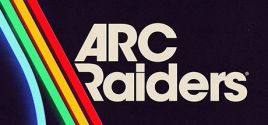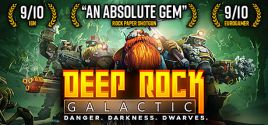In questa pagina troverete i requisiti di sistema per Cafe Owner Simulator per PC (Windows). Di seguito sono riportati i dettagli dei requisiti di Cafe Owner Simulator per CPU, sistema operativo, schede grafiche e audio, spazio su disco richiesto e altro ancora per ciascuna delle piattaforme supportate.
Requisiti di Sistema per Cafe Owner Simulator
Posso eseguire Cafe Owner Simulator sul mio PC?
Secondo i nostri test, il 23% delle persone può eseguire questo gioco sul proprio PC.
Visualizza i test più recenti.
Acuista Cafe Owner Simulator
Puoi acquistare Cafe Owner Simulator direttamente su Steam, o su uno dei marketplace sottostanti. Solitamente, i giochi nei marketplace sono molto più economici, e potrai risparmiare fino all'80%! Controlla i prezzi:
Requisiti Cafe Owner Simulator Windows
Richiede un processore a 64 bit e un sistema operativo.
| Requisiti Minimi | Requisiti Raccomandati | |
|---|---|---|
| SO | SO Windows 7 | SO Windows 10 64bit |
| Processore | Processore | Processore |
| RAM | RAM 4 GB | RAM 8 GB |
| Grafica | Grafica | Grafica |
| DirectX | DirectX Version 11 | DirectX Version 11 |
| Disco Rigido | Disco Rigido 7 GB | Disco Rigido 7 GB |
| Scheda Audio | Scheda Audio DirectX-compatible | Scheda Audio DirectX-compatible |
I requisiti minimi per Windows di Cafe Owner Simulator sono avere almeno Windows 7 come sistema operativo. Il tuo processore deve essere un Intel Core i3 3,20GHz / AMD Phenom II X4 955 3,2 GHz o più potente. La RAM minima raccomandata è 4 GB. Come scheda video, hai bisogno di una GeForce GTX 560 / AMD R7-260X. Inoltre devi avere almeno 7 GB di spazio libero per installare il gioco.
Se stai cercando i requisiti raccomandati di Cafe Owner Simulator per Windows, il sistema operativo deve essere Windows 10 64bit. La CPU raccomandata è Intel Core i5-8400 / AMD Ryzen 5 1600 o equivalente. Per la RAM, si raccomandano 8 GB o più. E la scheda video — GeForce GTX 970 / AMD Radeon RX 580.
Dettagli Gioco
Open your dream restaurant at FPP. Create a unique exterior and interior, hire the best workers and chefs, create a place where people will love to eat, spend time and spend their money. Simulation of the restaurant business.
- Categoria
- Giocatore singolo
- Generi
- Indie, Simulazione
- Lingue supportate
- Inglese, Russo, Italiano, Tedesco, Spagnolo - Spagna, Spagnolo - America Latina, Cinese Tradizionale, Cinese Semplificato, Coreano, Polacco, Portoghese, Turco, Giapponese
* lingue con audio completo supportate
- Sviluppatore
- Second Reality
- Editore
- RockGame S.A.
- Sito del supporto
- store.steampowered.com
FAQ
Puoi giocare a Cafe Owner Simulator?
Sarai in grado di eseguire Cafe Owner Simulator sul tuo PC se soddisfa i requisiti minimi di seguito. Puoi anche utilizzare il nostro tool di test gratuito per verificarlo!
I requisiti minimi per Windows sono:
- SO: Windows 7
- Processore: Intel Core i3 3,20GHz / AMD Phenom II X4 955 3,2 GHz
- RAM: 4 GB
- Grafica: GeForce GTX 560 / AMD R7-260X
- DirectX: Version 11
- Disco Rigido: 7 GB
- Scheda Audio: DirectX-compatible
Posso giocare Cafe Owner Simulator con 3 GB di RAM?
No, non basta per giocare Cafe Owner Simulator. La RAM minima è 4 GB.
Posso giocare Cafe Owner Simulator con 4 GB di RAM?
Sì, puoi giocare Cafe Owner Simulator con 4 GB di RAM. E' un requisito minimo.
Quanta RAM richiede Cafe Owner Simulator?
Hai bisogno di almeno 4 GB di RAM per eseguire Cafe Owner Simulator sul PC, ma si raccomandano 8 GB.
Di che processore ho bisogno per Cafe Owner Simulator?
Intel Core i3 3,20GHz / AMD Phenom II X4 955 3,2 GHz è un requisito minimo del PC per essere in grado di eseguire Cafe Owner Simulator.
Quanti GB pesa Cafe Owner Simulator?
Almeno 7 GB di spazio libero sono richiesti per installare Cafe Owner Simulator sul tuo PC.
Di quale scheda video ho bisogno per Cafe Owner Simulator?
Hai bisogno di una GeForce GTX 560 / AMD R7-260X o una scheda video più potente.
Che versione di Windows posso usare per giocare a Cafe Owner Simulator?
Cafe Owner Simulator richiede un processore e un sistema operativo a 64-bit?
Sì, Cafe Owner Simulator richiede un processore e un sistema operativo a 64-bit.
Di quale DirectX ho bisogno per eseguire Cafe Owner Simulator?
Version 11 o superiore è necessario per questo gioco.
Posso eseguire Cafe Owner Simulator sul mio laptop?
Sì, purché soddisfi i requisiti minimi qui sopra.
Test recenti
-
- CPU: INTEL Core i7-7700HQ @ 2.80GHz
- Grafica: NVIDIA GeForce GTX 1050
- RAM: 8 GB
- SO: Windows 10 64bit
-
- CPU: INTEL Core i3-10110U @ 2.10GHz
- Grafica: INTEL UHD Graphics
- RAM: 8 GB
- SO: Windows 10 64bit
-
- CPU: INTEL Core i5-5200U @ 2.20GHz
- Grafica: NVIDIA GeForce 940M
- RAM: 8 GB
- SO: Windows 10 64bit
-
- CPU: AMD Ryzen 5 7535HS
- Grafica: NVIDIA GeForce RTX 2050
- RAM: 16 GB
- SO: Windows 11 64bit
-
- CPU: INTEL Core i5-650 @ 3.20GHz
- Grafica: NVIDIA GeForce GTX 660
- RAM: 12 GB
- SO: Windows 10 64bit
-
- CPU: INTEL Core i5-7500 @ 3.40GHz
- Grafica: INTEL UHD Graphics 630
- RAM: 32 GB
- SO: Windows 10 64bit
-
- CPU: INTEL Core i7-2600 @ 3.40GHz
- Grafica: AMD Radeon HD 8350
- RAM: 8 GB
- SO: Windows 10 64bit
-
- CPU: INTEL Core i5-1035G1 @ 1.00GHz
- Grafica: NVIDIA GeForce MX130
- RAM: 12 GB
- SO: Windows 11 64bit
-
- CPU: AMD Ryzen 5 7535HS
- Grafica: NVIDIA GeForce RTX 4050 Laptop GPU
- RAM: 16 GB
- SO: Windows 11 64bit
-
- CPU: INTEL Celeron E1200 @ 1.60GHz
- Grafica: AMD Radeon R7 250
- RAM: 8 GB
- SO: Windows 10 64bit