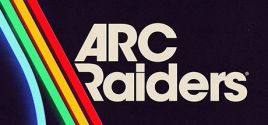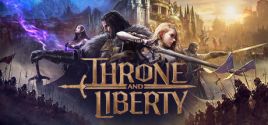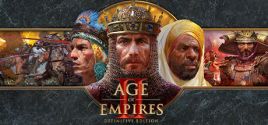En esta página encontrarás los requerimientos del sistema de Painkiller Hell & Damnation para PC (Windows, Mac y Linux). Actualizamos constantemente nuestra información para proporcionarte los más recientes y precisos requerimientos.
Debajo están los detalles de los requerimientos de Painkiller Hell & Damnation para el CPU, sistema operativo, tarjetas gráficas y de audio, espacio en disco requerido y más, para cada una de las plataformas soportadas.